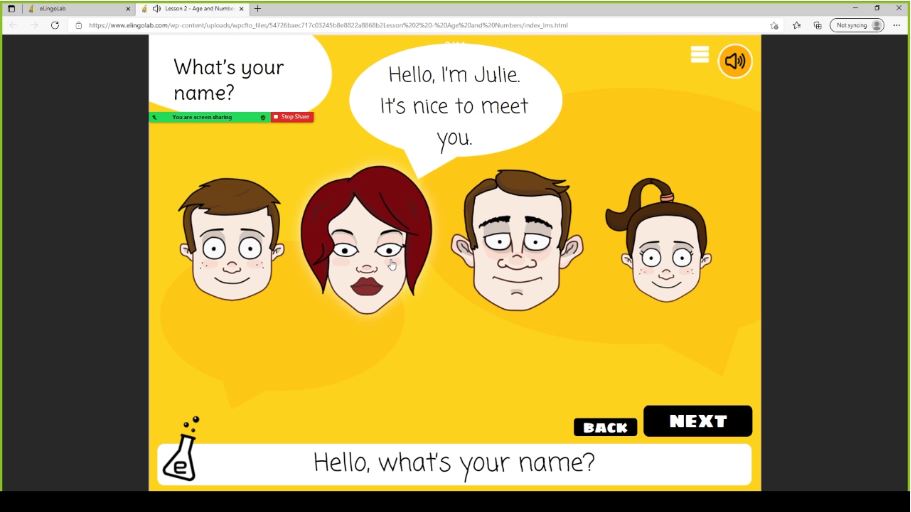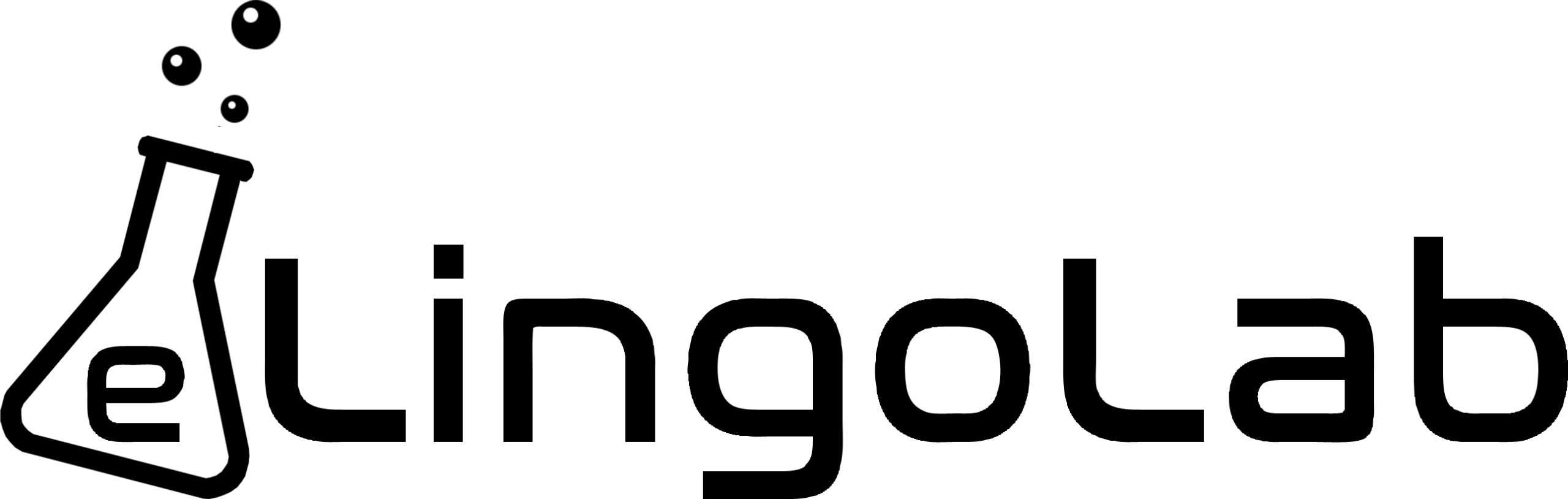How it works
A walkthrough guide showing how this site can help you take your online teaching to the next level
1
Subscribe to a course
Find a lesson, unit or curriculum that you like and subscribe. We offer flexible pricing so you can buy single lessons, whole units or an entire curriculum. It’s entirely up to you. Subscriptions will give you access to the content for a year and you can re-use lessons as many times as you like!
You can find all of your course content within your “My Account” page.
2
Enroll in your chosen lessons
Find the lessons in your selected subscription plan and enroll in each of them. This will add these lessons to your account, giving you access from your “My Account” page.

3
View your teaching resources
Each lesson will come with its own set of resources, typically a lesson plan and guidance on how to deliver the lesson. Read through these and run through the lesson to become familiar with the content.
4
Deliver your lesson
Present the lesson through the screen sharing functionality on your video conferencing app of choice. All of the features of each lesson will then be displayed directly to your student.